This is the seventh blog post in our #SGInstitute series, led by our Strategic Advising practice on lessons learned from advising schools, networks, and districts on growth and expansion.
Most people groan when they think about financial modeling, but it’s the part of strategic planning that I look forward to most. To be fair, I was the kid in math class who found it incredibly satisfying to see how numbers fit together in a clean and orderly way. A prime number is ALWAYS only divisible by one and itself. The angles in a triangle ALWAYS add up to 180. Algebra is like a riddle whose answer you can ALWAYS figure out — just isolate the X! (I know this makes me a nerd, but I embrace it.)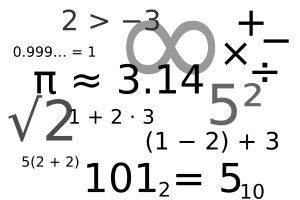
In my adult life, I get the same satisfaction from a good financial model that pieces together all the parts of a strategic plan in a logical way. For those new to the process, a financial model is basically a big, usually Excel-based, spreadsheet that lays out all the costs and revenue streams associated with a strategic plan, as well as the relationships between them, to calculate a total funding need. This spreadsheet can then be used as a “model” that helps you test various decisions associated with plan implementation, just like a blueprint is a model that guides construction of a new house or building.
Financial models help growing schools or networks understand their funding need, plan for the future, and justify budgets to potential funders. What I like about financial modeling is that it makes a strategy feel concrete. Before you get to modeling in the strategic planning process, the various goals, priorities, and action steps that make up your school’s plan for growth or improvement can feel like vague ideas. Once they’re in Excel and defined by real-world cost estimates, the ideas come to life.
For instance, let’s say you want to build out your data systems to support a growing organization. Okay, but what does that actually mean? Translating your ideas into spreadsheet form will require you to think through what the work will look like on the ground and what specific resources you will need to accomplish various tasks. You’ll probably need to invest in new or upgraded software, train your staff to use it, and perhaps bring a data expert on board to manage it. If you can make some informed guesstimates about how many of each thing you’ll need, when you’ll buy them, and how much they’ll cost, with a bit of math you can get to a reasonably realistic estimate of investment size.
Then you can use that estimate to adjust your strategic plan to better fit the reality of your day-to-day. Back to our data systems example: Don’t think you can afford an investment of that size? To save costs, perhaps you can find less complex software, limit licenses to a few key staff members, or allocate time from a current resource to data management rather than hiring a new staff member. If you flex the inputs in the model to reflect those changes, what happens to the final number? I, for one, feel much more comfortable making decisions armed with numbers.
Now you’re probably thinking: “But financial modeling requires a skillset I don’t have (and don’t really have the time to build)!” Yes, you need to be comfortable with Excel, but I promise that comes with a little practice — and there are simple video tutorials readily available the internet. Beyond that, it’s much more approachable than you think.
Here are three common myths I hear about financial modeling from people unfamiliar with the process:
Myth 1: I need to be a math expert to build a financial model.
I already admitted that I was a math nerd in high school, but that’s where my math training ended. Most of my financial models at Bellwether primarily use multiplication, addition, and subtraction layered on top of each other — and I learned how to do all those things well before high school.
Think about it: your primary revenue driver is probably per-pupil funding. So all your model needs to do is multiply your local per-pupil funding rate by the number of students you expect to have that year to get total annual revenue. It’s the same idea for each of your cost buckets (e.g., cost of one desk times how many desks you’ll need, average salary times number of teachers you’ll hire, etc.), which you then add together to get total costs. Subtract total costs from total revenue, and voila, you have your funding need! Multiplication, addition, subtraction.
Myth 2: The financial model needs to be complex to give me a useful answer.
We’ve all seen financial models that appear to have hundreds of inter-related tabs and formulas. These can be fun for the advanced user, but they are not necessary to get a useful answer from the tool. Be realistic about what you’ll need and make sure your model is detailed enough to represent all the major costs and revenues in your plan, but you don’t have to back up each line item with a super complicated math problem.
For example, let’s say you want to send your teachers to professional development (PD) conferences relevant to their subject areas. You could design a model that has separate inputs for travel, room and board, and participation fees for ten different conferences as well as a function that projects which teachers go to each based on performance rating each year, spitting out a very precise annual PD budget.
Or you could estimate the average cost of such an event and multiply it by the number of teachers you hope to send each year. Both answers would probably get you in the same ballpark, and one takes a lot more work. If professional development is the focus of your strategy, then this might be worth it. But if it’s not, I’d suggest directing your brain power elsewhere.
Myth 3: The “answer” the financial model gives me is final.
Absolutely not! The whole point of the model is to serve as a tool to help you make decisions, not to give you a hard and fast price tag. If the final number seems high (or low), flex some of your assumptions. By playing around a bit with your estimates, you’ll quickly see which ones most significantly drive costs or savings, and where you have some wiggle room. Use those insights to change up the pieces of your plan until you feel comfortable with the estimate the model gives you.
If all this STILL makes your head hurt, contact us and we can help!
Stay tuned for our next #SGInstitute blog post, where we’ll discuss implementation planning. If you’re interested in learning more about the Strategic Growth Institute and whether it’s a good fit for your organization, contact Rebecca Gifford Goldberg.
March 19, 2019
Three Myths I Often Hear About the Dreaded Financial Model
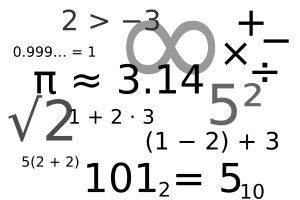
Share this article
More from this topic
Bellwether at 15: Forward Thinking. Forward Moving.
How Can States Fulfill the Promise of Workforce Pell?
New Data Illuminate the Large Federal Role in K-12 School Funding
No results found.